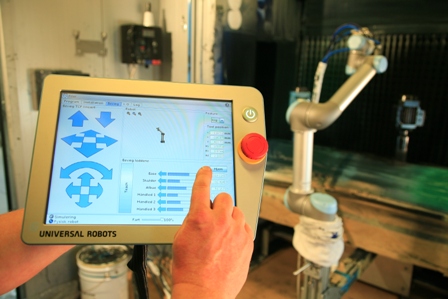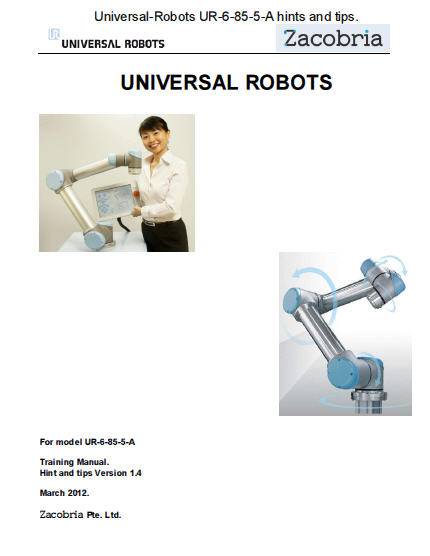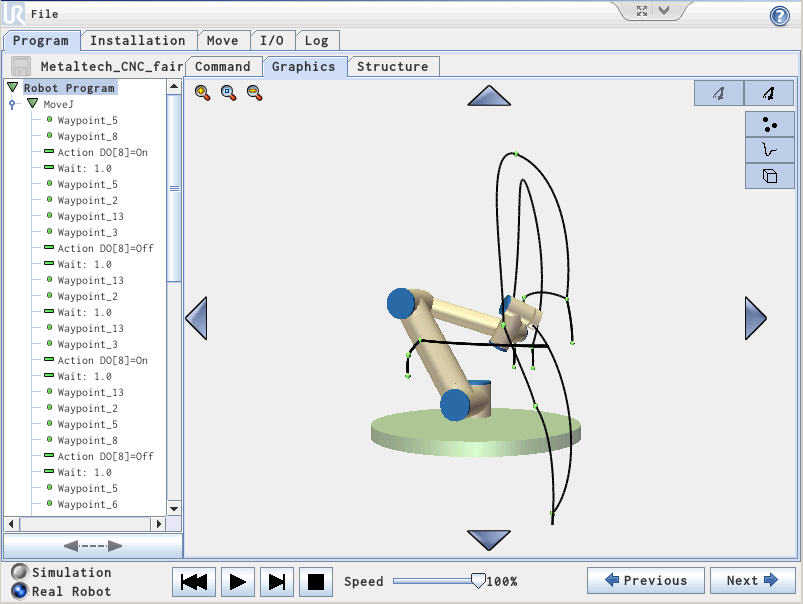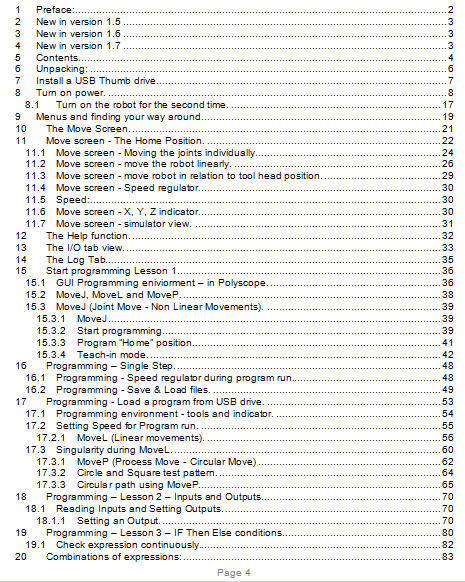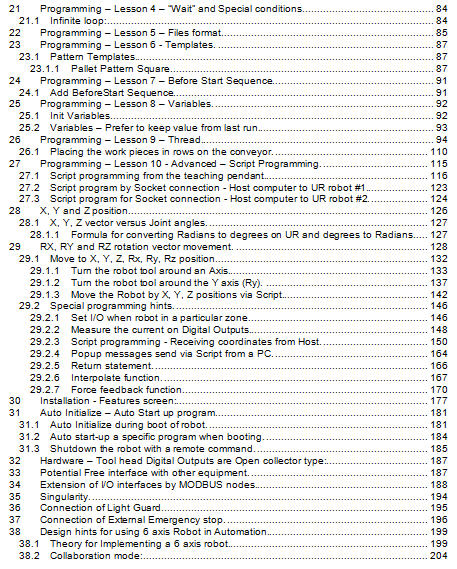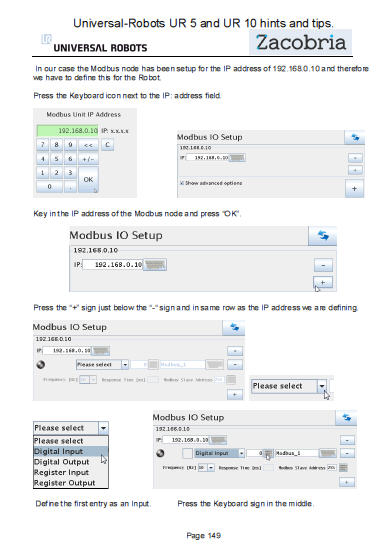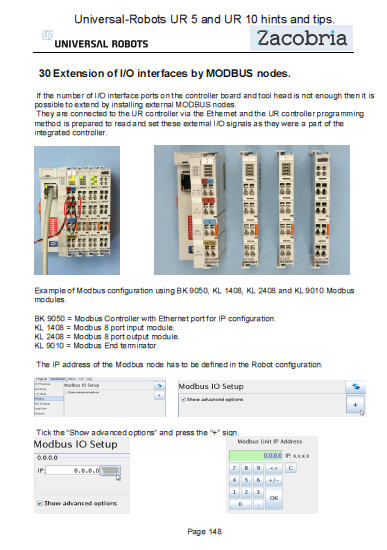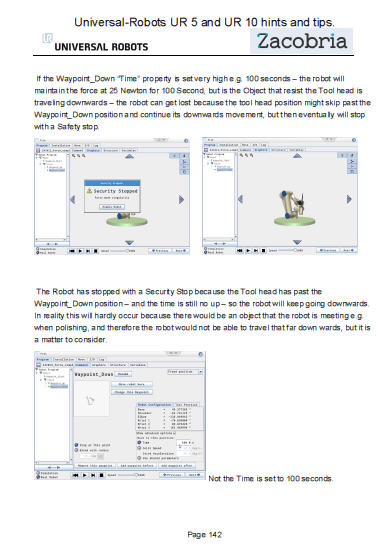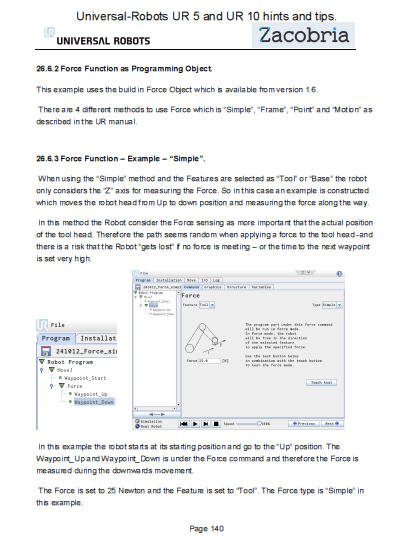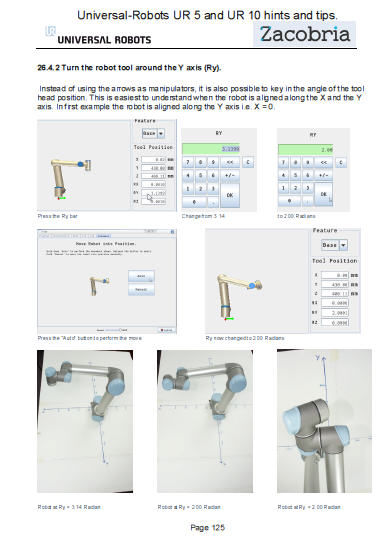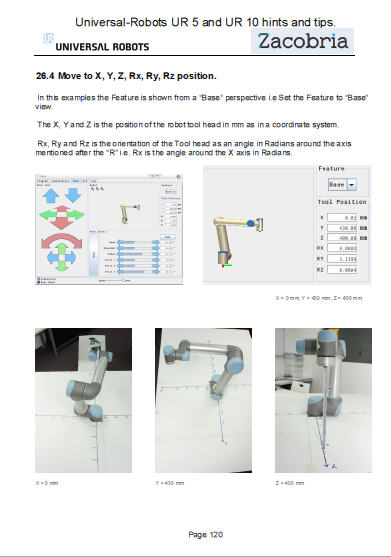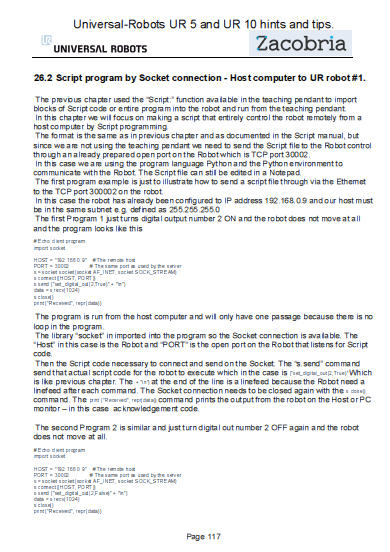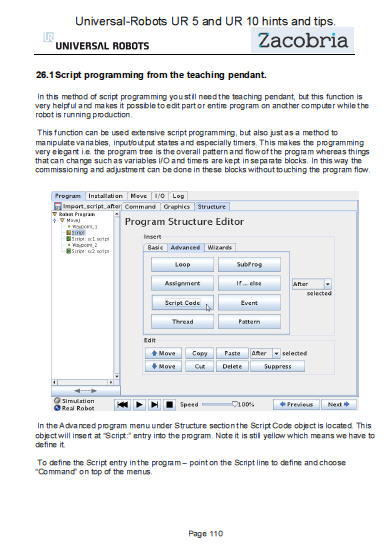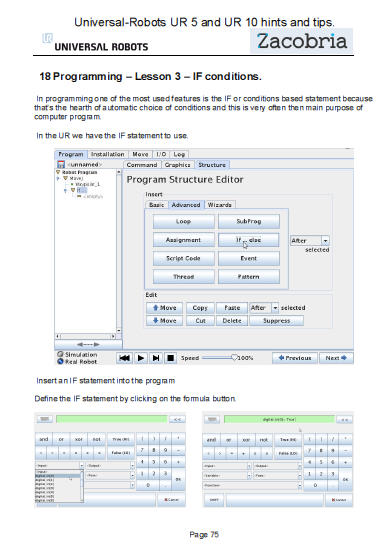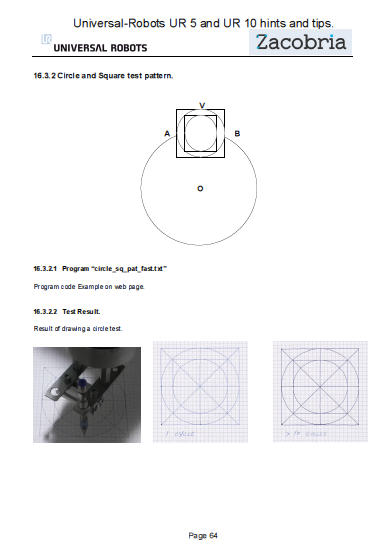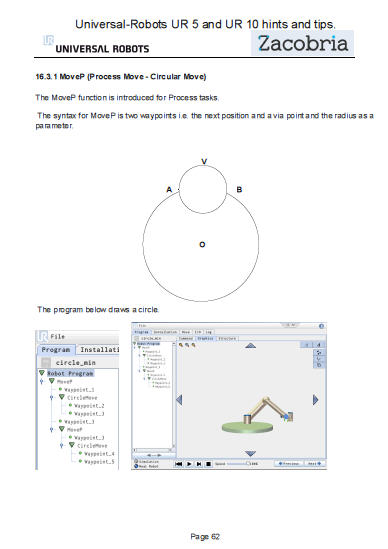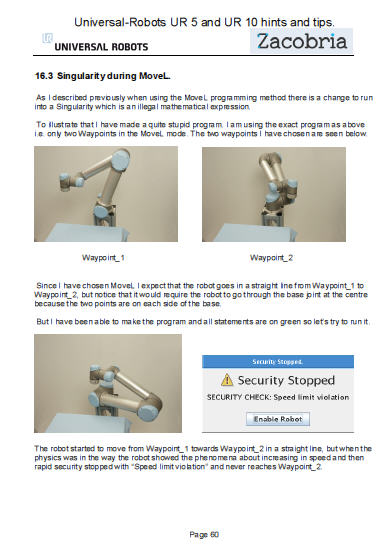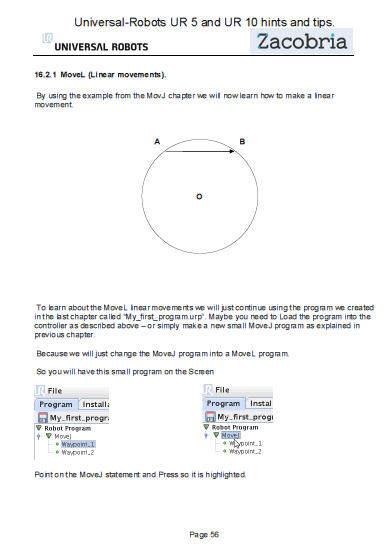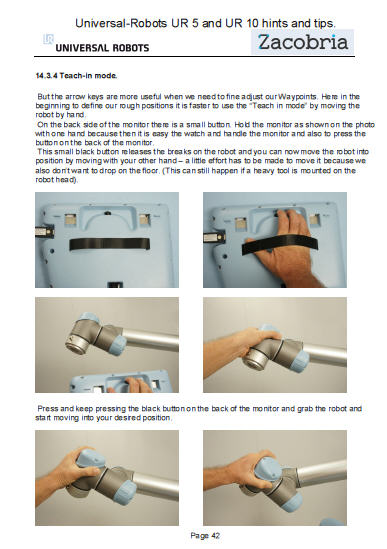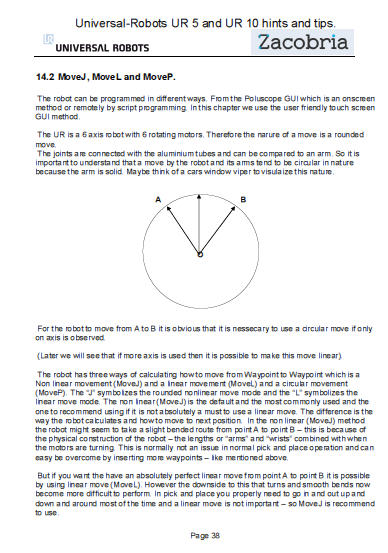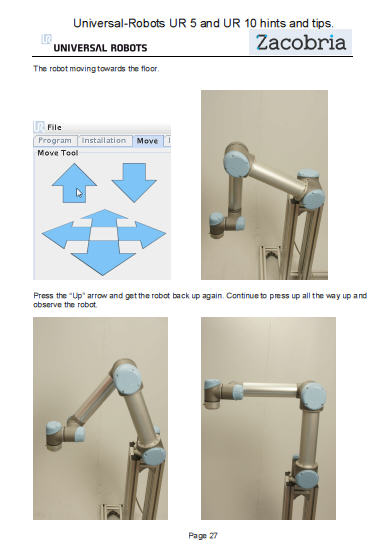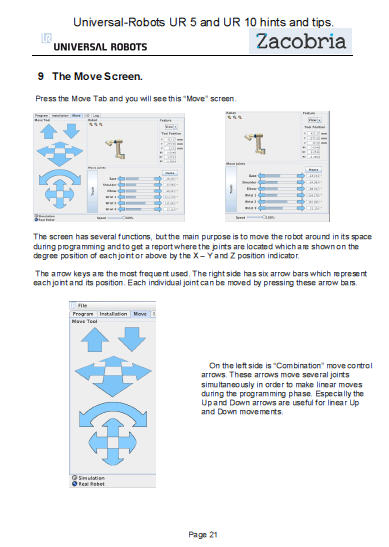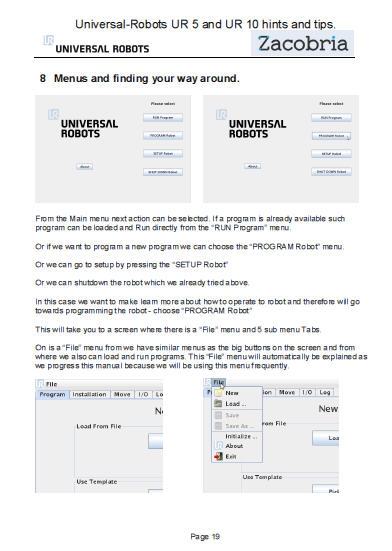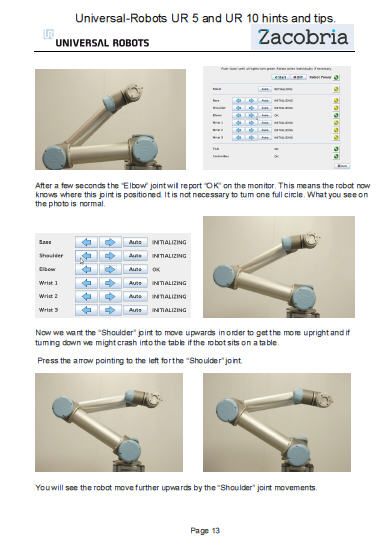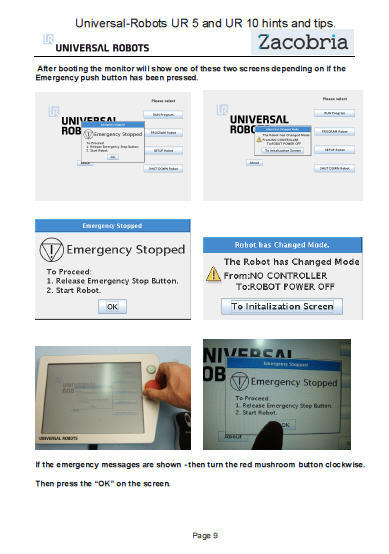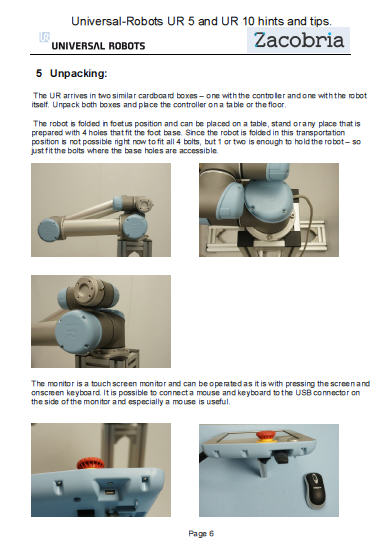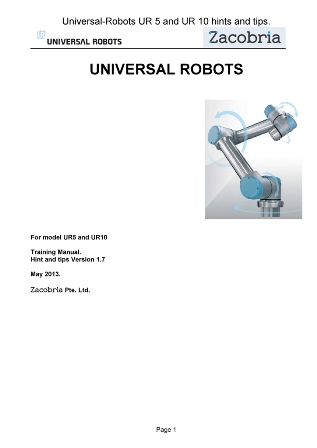Singapore
info@zacobria.com | Sitemap | AP map | Disclaimer
Programming the Universal-Robot UR 5 and UR10 industrial robot hints and tips.
Index of the version 1.7 Universal Robots Zacobria Hints and Tips manual.
Screenshots from the version 1.6 and 1.7 Universal Robots Zacobria Hints and Tips manual.
Modbus setup
Force Function
X, Y, Z, Rx, Ry, Rz position
Script Programming
GUI Programming
GUI Programming
Teach mode GUI programming
MoveJ, MoveL, MoveP
Move Screen and Menus
Universal-Robots Menu
Universal_Robots Unpacking