Speed regulator during program run.
The desired speed for the robot during normal run can be set in the waypoint property.
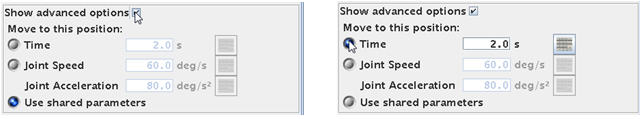
And then during the program run (program playback) – the speed slider can be set to 100% is a better programming method than using the speed slider during production program run.

The “Wind” back control can be used to move the cursor while programming back to the top of the program.
Speed regulator during commissioning.

The speed adjustment” accelerator” 0 – 100% is meant for commissioning and troubleshooting. It is very useful to use when the robot is being manhandled and to check “what is really going on”.
Notice: In older versions of the Polyscope the speed slider also affected other functions such as for example the “Wait” command. So if there is a “Wait” instruction in the program – let’s say Wait 3 seconds – and then if the speed is turned down to 50% – then the wait instruction became 6 seconds – maybe not what is expected. In newer versions this has been changed.
Disclaimer: While the Zacobria Pte. Ltd. believes that information and guidance provided is correct, parties must rely upon their skill and judgement when making use of them. Zacobria Pte. Ltd. assumes no liability for loss or damage caused by error or omission, whether such an error or omission is the result of negligence or any other cause. Where reference is made to legislation it is not to be considered as legal advice. Any and all such liability is disclaimed.
If you need specific advice (for example, medical, legal, financial or risk management), please seek a professional who is licensed or knowledgeable in that area.
Author:
By Zacobria Lars Skovsgaard
Accredited 2015-2018 Universal Robots support Centre and Forum.