The Log Tab.
The log Screen can be reach by pressing the “Log” tab. The log screen provides useful information’s about the status of the robot and controller.
Information’s for controller temperature, consumption, power supply output and joint status is available.
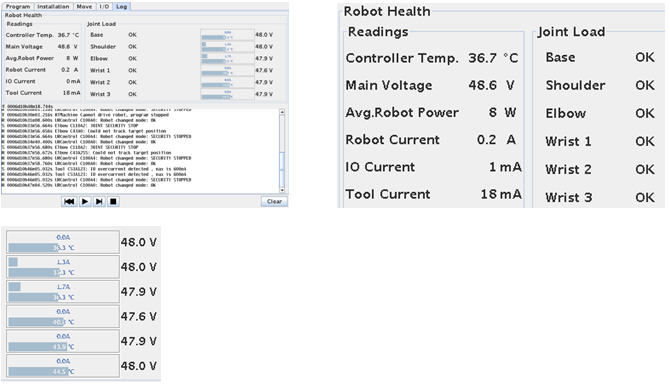
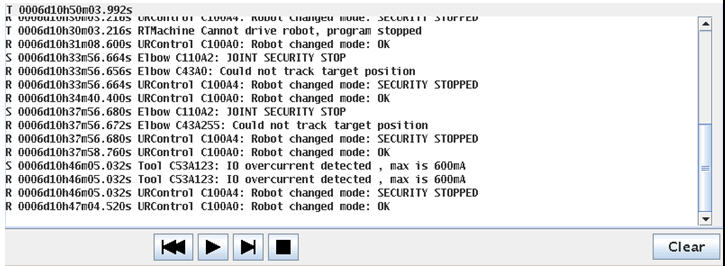
Below is a running system log with information of resent status and activities. The control buttons are available for running or single step the program and the log entries can be observed while running which is useful for troubleshooting purpose.
Disclaimer: While the Zacobria Pte. Ltd. believes that information and guidance provided is correct, parties must rely upon their skill and judgement when making use of them. Zacobria Pte. Ltd. assumes no liability for loss or damage caused by error or omission, whether such an error or omission is the result of negligence or any other cause. Where reference is made to legislation it is not to be considered as legal advice. Any and all such liability is disclaimed.
If you need specific advice (for example, medical, legal, financial or risk management), please seek a professional who is licensed or knowledgeable in that area.
Author:
By Zacobria Lars Skovsgaard
Accredited 2015-2018 Universal Robots support Centre and Forum.